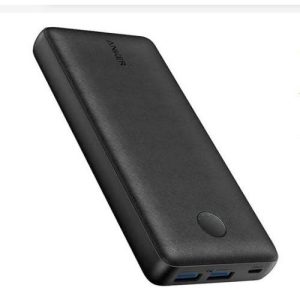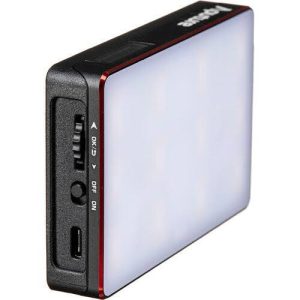10 Best Mobile Video Editing Apps for Beginners in 2025
Video content is now one of the most powerful ways to engage audiences online. Whether you want to create YouTube videos, Instagram Reels, TikToks, or marketing content, mobile video editing apps make it easier than ever to produce high-quality videos without needing a computer. If you’re a beginner, you need an app that is easy to use, packed with essential features, and free or affordable.
In this post, I’ll share the 10 best mobile video editing apps for beginners in 2025, along with their features, pros, cons, and download links.
1. CapCut (Best Overall for Beginners)

Platform: Android & iOS
Price: Free (with premium features)
CapCut is one of the most popular free mobile video editing apps, especially for TikTok and Instagram Reels. It offers easy drag-and-drop editing, AI-powered tools, and pre-made effects and transitions that make editing effortless.
Pros:
- Beginner-friendly interface
- Advanced AI tools for automatic editing
- Free access to music, effects, and filters
- No watermark on free exports
Cons:
- Some features require an internet connection
- Limited advanced features for professional editors
Download CapCut: Available on the Play Store & App Store.
2. InShot (Best for Social Media Videos)
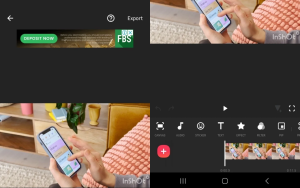
Platform: Android & iOS Price:
Free (with ads), Pro version available
InShot is perfect for quick, social media-friendly edits. It allows you to trim, cut, merge videos, add stickers, text, and music, and optimize videos for platforms like Instagram, TikTok, and YouTube Shorts.
Pros:
- Simple and fast editing tools
- High-quality export options
- Huge library of stickers, filters, and music
Cons:
- Free version has a watermark
- Limited multi-layer editing
Download InShot: Available on the Play Store & App Store.
3. VN Video Editor (Best for Vloggers & YouTubers)
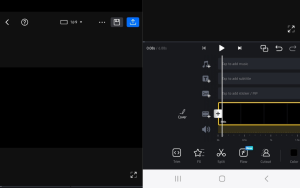
Platform: Android & iOS
Price: Free
VN Video Editor is a powerful free app that allows you to edit videos with multi-layer timelines, transitions, and advanced effects. It’s especially great for vloggers and YouTubers who need more control over their editing.
Pros:
- No watermark, even in the free version
- Advanced multi-layer timeline
- Free motion effects and sound effects
Cons:
- Slight learning curve for beginners
- Some features require an internet connection
Download VN Editor: Available on the Play Store & App Store.
4. KineMaster (Best for Advanced Mobile Video Editing)

Platform: Android & iOS
Price: Free (watermarked), Pro version available
KineMaster is perfect for those who want a more advanced editing experience but still on mobile. It supports multi-layer video editing, green screen effects, and precise trimming tools.
Pros:
- Professional-grade tools
- Supports 4K video export
- Large selection of effects and templates
Cons:
- Free version has a watermark
- Premium version can be expensive
Download KineMaster: Available on the Play Store & App Store.
5. Adobe Premiere Rush (Best for Cross-Device Editing)
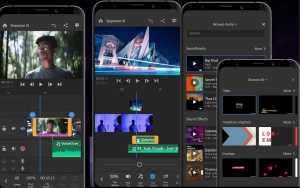
Platform: Android, iOS & Desktop
Price: Free (Limited), Paid version available
Premiere Rush is Adobe’s mobile-friendly video editor that allows seamless editing across mobile and desktop. It’s beginner-friendly and integrates well with Adobe Creative Cloud.
Pros:
- Easy-to-use drag-and-drop interface
- Syncs with Adobe Creative Cloud for desktop editing
- High-quality video effects
Cons:
- Free version has limited export options
- Requires Adobe subscription for full features
Download Adobe Premiere Rush: Available on the Play Store & App Store.
6. FilmoraGo (Best for Easy Editing & Special Effects)

Platform: Android & iOS Price: Free (watermark), Pro version available
FilmoraGo is perfect for those who want to add cool effects, transitions, and filters to their videos with just a few taps.
Pros:
- Easy-to-use interface
- Built-in effects and transitions
- Supports HD exports
Cons:
- Free version includes a watermark
- Some features require in-app purchases
Download FilmoraGo: Available on the Play Store & App Store.
7. YouCut (Best for No-Watermark Free Video Editing)
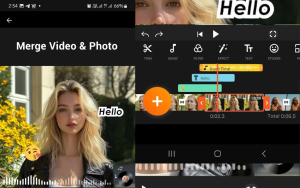
Platform: Android Price:
Free (with premium features
YouCut is one of the best free video editing apps without watermarks. It’s great for quick edits, trimming, and simple effects.
Pros:
- No watermark in the free version
- Fast processing speed
- Perfect for short social media videos
Cons:
- Lacks advanced editing features
- Only available on Android
Download Youcut: Available on the Play Store.
8. PowerDirector (Best for AI-Powered Editing)
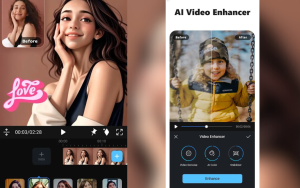
Platform: Android & iOS Price:Free (watermarked), Pro version available
PowerDirector offers AI-powered video editing with automatic stabilization, motion tracking, and keyframe animations.
Pros:
- AI-assisted video enhancement
- 4K video export
- support Green screen & motion tracking features
Cons:
- Free version has a watermark
- Advanced tools may be confusing for absolute beginners
Download PowerDirector: Available on the Play Store & App Store.
9. Alight Motion (Best for Motion Graphics & Animation)
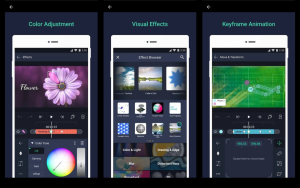
Platform: Android & iOS
Price: Free (watermarked), Pro version available
Alight Motion is perfect for creators who want to add motion graphics, keyframe animations, and professional effects to their videos.
Pros:
- Supports animations and motion graphics
- Multi-layer timeline editing
- Professional color correction tools
Cons:
- Watermark in free version
- Some advanced tools require a learning curve
Download Alight Motion: Available on the Play Store & App Store.
10. Quik by GoPro (Best for Automated Editing)

Platform: Android & iOS
Price: Free
Quik is a simple yet powerful AI-driven editing app that automatically selects the best moments in your footage and adds transitions, music, and effects.
Pros:
- Fast auto-editing with AI
- Perfect for travel vlogs and short clips
- Free and no watermarks
Cons:
- Limited manual editing control
- Not ideal for advanced edits
Download Quik: Available on the Play Store & App Store.
Final Thoughts
There are plenty of amazing mobile video editing apps available in 2025, each catering to different needs. If you’re just starting, CapCut or InShot are excellent beginner-friendly options. For more advanced editing, KineMaster and PowerDirector offer pro-level tools. Which video editing app are you currently using? Let me know in the comments!