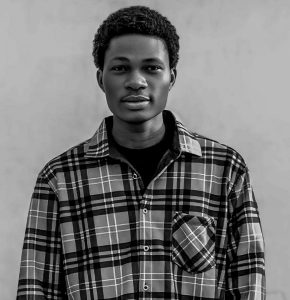Table of Contents
ToggleBest Free Resources for Stock Photos, Videos, and Graphics in 2025
Finding high-quality stock images, videos, and graphics for your content without spending money can be challenging. Whether you’re a blogger, social media creator, video editor, or business owner, having access to royalty-free resources can help improve your work without violating copyright laws.
In this guide, I’ll share the best free stock photo, video, and graphic resources you can use in 2025.
Best Free Stock Photo Websites
These platforms provide high-quality, royalty-free images for blogs, social media, and design projects.
1. Unsplash – Best for Aesthetic & High-Resolution Photos
What It Offers
- Over 3 million free high-quality images
- Ideal for blogs, websites, and presentations
- Free for personal and commercial use
- No attribution required
How to Use:
- Visit Unsplash.com
- Use the search bar to find images (e.g., “fitness,” “technology,” “business”)
- Click an image → Download for free
- No need to credit, but it’s appreciated!
[mailerlite_form form_id=2]
2. Pexels – Best for Business & Lifestyle Photos
What It Offers:
- Free stock images and videos
- Best for business, lifestyle, and creative shots
- Great for marketing materials & social media
- No watermark, free for commercial use
How to Use:
- Go to Pexels.com
- Search for images or videos
- Click on your favorite image → Download for free
Pro Tip: Pexels also has free social media videos you can use for Instagram Reels, YouTube Shorts, and TikTok.
3. Pixabay – Best for a Wide Range of Images
What It Offers:
- Over 2.7 million free photos, videos, music, and illustrations
- Royalty-free and no attribution needed
- Ideal for YouTube thumbnails, blogs, and social media graphics
- No sign-up required
How to Use:
- Visit Pixabay.com
- Enter a keyword (e.g., “marketing,” “nature,” “food”)
- Download images or videos without signing up
Pro Tip: Pixabay also offers free music and sound effects for video editing.
4. Burst by Shopify – Best for Business & E-commerce Images
What It Offers:
- Specializes in business, e-commerce, and product images
- Free for personal and commercial use
- Perfect for entrepreneurs & online stores
- No watermark or credit required
How to Use:
- Go to Burst.Shopify.com
- Browse or search for product-related images
- Download free HD images for your online store or social media
Pro Tip: Perfect for e-commerce brands, business bloggers, and entrepreneurs.
5. Reshot (Visit Reshot)
What It Offers:
- Unique, handpicked free stock photos, icons, and illustrations
- Best for bloggers, designers, and entrepreneurs
- No attribution required
How to Use:
- Go to Reshot.com.
- Browse high-quality images or use the search bar.
- Click on an image → Download for free.
Pro Tip: Reshot is perfect for less common, creative images that you won’t find on bigger stock websites like Unsplash or Pexels.
Best Free Stock Video Websites
Need high-quality videos for YouTube, presentations, or social media? These sites offer royalty-free stock footage.
6. Mixkit – Best for High-Quality 4K Videos
What It Offers:
- Free 4K and HD videos
- Best for cinematic clips and social media content
- Includes motion graphics & animations
- No attribution or sign-up required
How to Use:
- Go to Mixkit.co
- Search for a video (e.g., “office setup,” “nature,” “city lights”)
- Click download → Use it in YouTube, Reels, or presentations
Pro Tip: Use Mixkit videos for video intros, ads, or social media posts.
7. Coverr – Best for Website Background Videos
What It Offers:
- Free stock videos for websites and ads
- Perfect for website backgrounds, landing pages, and promos
- Includes cinematic drone shots & lifestyle clips
- No sign-up required
How to Use:
- Visit Coverr.co
- Choose a category (e.g., “technology,” “fitness,” “travel”)
- Click a video → Download for free
Pro Tip: If you own a website, you can use Coverr videos as homepage backgrounds.
8. Videezy – Best for HD & 4K Stock Videos
What It Offers:
- Large collection of free & premium stock videos
- High-quality HD and 4K stock videos
- Free for personal and commercial use
- Some videos require attribution
How to Use:
- Visit Videezy.com
- Search for videos (e.g., “business meeting,” “sunset”)
- Click on a video → Download in HD or 4K
Pro Tip: Use Videezy for YouTube intros and corporate video projects.
9. Pexels Videos – Best for Short Clips
What It Offers:
- Free stock videos in HD and 4K
- Great for ads, social media, and vlogs
- No watermark, free for commercial use
How to Use:
- Go to Pexels.com/videos/
- Search for videos (e.g., “office work,” “travel”)
- Click and download for free
Pro Tip: Pexels Videos work great for Instagram Reels and YouTube content.
10. Pixabay Videos – Best for Wide Variety of Free Footage
What It Offers:
- Free HD and 4K stock videos
- Over 1 million free stock videos
- Includes motion graphics & animations
- Best for YouTube content, social media, and ads
- No attribution required
How to Use:
- Visit Pixabay.com/videos/
- Search for videos (e.g., “fitness,” “city,” “business”)
- Click on a video → Download for free
Pro Tip: Pixabay Videos are great for YouTube intros, Instagram Reels, and website backgrounds.
Best Free Graphic & Design Resources
If you need vectors, illustrations, mockups, or icons, these websites offer free high-quality design assets.
11. Freepik – Best for Free Vectors & Illustrations
What It Offers:
- Over 10 million free and premium design assets
- Free vectors, illustrations, and PSD files
- Ideal for social media graphics and branding
- Attribution required for free downloads
How to Use:
- Visit Freepik.com
- Search for design elements (e.g., “Instagram templates,” “business logo”)
- Click on an image → Download free with attribution
Pro Tip: Upgrade to Freepik Premium for access to exclusive designs.
12. Flaticon – Best for Free Icons & Stickers
What It Offers:
- Over 8 million free icons & stickers
- Available in SVG, PNG, and EPS formats
- Attribution required for free use
How to Use:
- Visit Flaticon.com
- Search for an icon (e.g., “YouTube logo,” “camera”)
- Download free with attribution
Pro Tip: Use Flaticon for website icons, app UI designs, and social media posts.
13. Vecteezy – Best for Free Vectors & Mockups
What It Offers:
- Large collections of vectors, graphics, and illustrations
- Best for posters, flyers, and web design
- Attribution required for free downloads
How to Use:
- Visit Vecteezy.com
- Search for a vector or background
- Download free with attribution
Pro Tip: Perfect for creating YouTube thumbnails and blog post banners.
14. Placeit by Envato – The Best Online Mockup Generator
What It Offers:
- Create mockups directly in your browser.
- Thousands of templates for t-shirts, devices, packaging, and more.
- upload your image or logo, adjust the placement, and download.
- Create animated mockups for promotional videos.
- Ready-made designs for Instagram, YouTube, and Facebook.
How to Use Placeit for Mockups:
- Go to Placeit.net
- Search for the type of mockup you need (e.g., “iPhone mockup,” “t-shirt mockup”).
- Upload your design or logo directly onto the template.
- Adjust the position, background, and effects if needed.
- Download your finished mockup instantly.
15. Canva Free Elements – Best for Social Media Graphics
What It Offers:
- Thousands of free templates, photos, and icons
- Drag-and-drop editor for easy design
- Great for social media posts, presentations, and branding
How to Use:
- Sign up at Canva.com (or use the mobile app).
- Search for templates, photos, or icons (e.g., “YouTube banner,” “business logo”).
- Customize and download your design for free.
Pro Tip: Upgrade to Canva Pro for access to premium templates and stock photos.
Using free stock resources can save you money while keeping your content high-quality and professional. Whether you need photos, videos, graphics, or mockups, these platforms offer everything you need.
Which resource do you use the most? Let me know in the comments!
Need premium templates & assets? Check out Canva Pro here.
[mailerlite_form form_id=2]