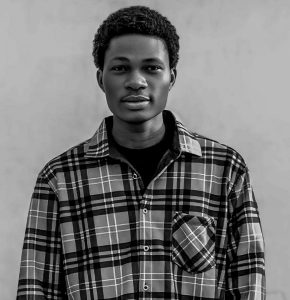Video content is now one of the most powerful ways to engage audiences online. Whether you want to create YouTube videos, Instagram Reels, TikToks
Starting a blog is one of the best ways to share your knowledge, express your creativity, and even make money online. I will provide a step-by-step guide...